When it comes to gaming, there’s no better way to experience the action than through a YouTube gaming setup. You can watch your favorite YouTube gamers play the newest releases, check out live streams of tournaments, and even join in on the fun yourself!
In order to get the most out of your YouTube gaming stream, you need a proper setup. In this article, we’ll walk you through everything you need to know to create the perfect YouTube gaming setup.
1. What YouTube Gaming Setup Equipment Do You Need?

Gaming PC
First and foremost, the most important thing you need is a gaming PC. If you don’t already have one, you can either build your own or buy a pre-built one. Building your own will give you the best performance per dollar, but it is more expensive upfront and requires more technical knowledge.
Pre-built PCs are easier to set up and use but are more expensive. But when investing in a pre-built gaming PC, you will be able to get to video recording and start producing quality content immediately.
Capture Card
You will also need a capture card if you want to record gameplay footage from your console. The most popular capture cards are the Elgato HD60 and the AVerMedia Live Gamer Extreme. Both cards allow you to record footage at up to 1080p 60fps when live streaming.
You can also use software like OBS to record footage from your console by using your graphics card, but it will not be as high video quality as using a capture card.
Facecam Or Video Recorder
Another important piece of equipment for your YouTube gaming setup is a face cam or video recorder. This allows your viewers to see your reactions as you play, which can make your stream more entertaining.
There are a few different options available, but we recommend the Logitech C922x HD Pro Webcam or the Logitech Brio 4K. It records in 1080p and has built-in stereo microphones, making it perfect to produce high-quality videos for streaming.
You can also use a DSLR camera to record your face, but you will need an expensive capture card like the Elgato HD60 to do so.
Lighting
Good Streaming lighting is important for any YouTube channel, but it’s especially important for gaming YouTube channels. Poor lighting can make your footage look dark and blurry, which is not what you want.
We recommend using natural light whenever possible. If you need to use artificial lighting, we recommend the Neewer 660 LED Video Light. It’s affordable and will help improve the quality of your footage.
If you are trying to find a good option for small recording spaces or a mobile setup, ring lights may be the best option for you.
It takes more than just good lighting to make the best video ever. In order to take your gaming community to the next level you will need to evaluate the best way to light up your video.
Green Screen
A green screen is not required for a YouTube gaming channel, but it can be helpful if you want to add special effects or change the background of your footage.
If you decide to use a green screen, we recommend the Elgato Green Screen. It’s easy to set up and use, and it will help make your stream look more professional.
These are just a few of the things you need to consider when setting up your YouTube gaming channel. With the right equipment, you’ll be well on your way to success.
2. What Software and Audio Equipment Should You Have?

Editing Software
In terms of a video editor, you will need a video editing program like Adobe Premiere Pro or Sony Vegas Pro in order to edit your YouTube gaming channels’ gameplay footage. For screen recording, we recommend using OBS Studio or XSplit Broadcaster.
Screen Capture Software
As for screen capture software, we recommend using OBS Studio or XSplit Broadcaster. Both programs are free and easy to use.
Microphone
Lastly, you’ll need a good microphone for commentary and voice-over work. We recommend one of these usb microphones, the Blue Yeti or the HyperX QuadCast S. Both of these are condenser microphones and will deliver premium audio quality without breaking the bank.
Later on you can move up to a Dynamic Microphone such as the Shure SM7b or the Rode PodMic as you grow your gaming YouTube channel.
Using the best microphones is an essential way to produce the best gaming content ever. For a YouTube gamer, a decent mic is necessary for commentary and always a good idea when making video content.
Now that you know what you need, let’s move on to set everything up.
Headset
Using the best gaming headset is an important part of any YouTube gaming channel. It allows you to communicate with other players, as well as hear footsteps and other audio cues that can give you an advantage while playing video games.
There are a few different types of headsets on the market, but we recommend getting a wired headset with a microphone. Wireless headsets are more expensive and can introduce lag, which is the last thing you want in a fast-paced game.
Some popular headsets for YouTube gamers are the Turtle Beach Stealth 600, the SteelSeries Arctis Pro Wireless, and the HyperX Cloud Alpha.
3. The Benefits of a Dedicated Gaming PC

If you’re a PC gamer, you’ve probably already considered building a gaming rig specifically for the task. After all, your home computer might not have what it takes to handle the latest and greatest games at high settings. Building a dedicated gaming PC has several advantages over using a pre-built console.
For one, you’ll be able to choose each individual component of your machine to get exactly the power and performance you need. If you want to upgrade any part of your system in the future, it’ll be easy to do so without having to replace everything. Additionally, gaming PCs can double as powerful workstations for tasks like video editing and software development.
Of course, there are some downsides as well. Building a gaming PC can be a complicated and time-consuming process, especially if you’re starting from scratch. It’s also easy to spend way more money than you need to if you’re not careful.
Still, for many YouTube gamers, the pros outweigh the cons. If you’re thinking about building your own gaming PC, read on for everything you need to know to get started.
4. How to Set Up Your Audio and Video for the Best Quality

First, you’ll want to make sure that your audio and video are of the best quality. To do this:
- YouTube gaming setup
- Go to your youtube gaming niche channel’s settings
- Click on the “upload defaults” tab
- Under “video options,” select either “1080p” or “720p.” If you have a slower internet connection, select “480p.”
- Next to “audio options,” select either “stereo” or “mono.” If you have a slower internet connection, select “mono.”
Now that your audio and video are set up for the best quality, it’s time to start creating content! Here are some ideas for YouTube gaming videos:
Let’s Plays: these are videos where you play through a game and provide commentary
Game reviews: give your thoughts on newly released games
Gaming news: discuss the latest gaming news
Tips and tricks: show viewers how to complete difficult levels or get through tough challenges
Whatever type of YouTube gaming video you decide to create, make sure it’s entertaining and informative! Gaming is supposed to be fun, so let your personality shine through in your videos.
5. Tips To Start Posting Your First YouTube Gaming Videos

Now that your channel is all set up and ready to go, it’s time to start posting videos! Here are a few tips to get you started:
- Plan your videos in advance. This will help you stay organized and on track while you’re recording.
- Edit your videos before you upload them. This will help ensure that your videos are high quality and polished.
- Be yourself! Let your personality shine through in your videos. This is what will make your channel unique.
- Intros and outros are important. Make sure to include them in your videos to give viewers a sense of what your channel is all about.
- Post regularly. The more content you have, the more likely people are to find and watch your videos.
6. Tips for Keeping Your Gaming Area Organized and Clutter-Free

The organization is key when it comes to any gaming setup. A cluttered and messy area can lead to a stressful and unenjoyable experience. Creating a designated gaming area can help you keep your focus on the game and avoid distractions.
Here are a few tips to help you organize your gaming area:
- Keep cords and cables tidy with cord organizers or zip ties. This will also help avoid trip hazards
- Invest in storage solutions for your games, controllers, and other accessories. This will help keep your gaming area clean and organized.
- declutter regularly to avoid build-up of clutter. This will also help you stay on top of what you have and don’t need
7. Setting up Streaming Software and Troubleshooting Common Problems
Now that you have your hardware and area set up, it’s time to start streaming or making amazing YouTube videos. If you’re new to streaming, there are a few software options to choose from. OBS Studio and Streamlabs OBS are two popular choices for streamers.
Once you’ve chosen your software, you’ll need to set up your audio and video sources. For audio, you’ll need to select your microphone in the settings menu. For video, you’ll need to select your webcam or game capture device.
Once everything is set up, you’re ready to start your YouTube gaming channel! But before you go live, be sure to test your stream with a few friends or family members first. This will help you troubleshoot any problems and make sure everything is working properly.
Here are a few common problems you may encounter while streaming and how to fix them:
- If your audio is choppy or cuts out, try adjusting your microphone settings or moving closer to the microphone
- If your video is laggy or freezes, try lowering the quality or resolution
- If you’re experiencing connection issues, try restarting your router or switching to a wired connection
8. Ways to Improve Your YouTube Videos and Keep Your Viewers Engaged

There are a few things you can do to make sure your gameplay is top-notch and that your viewers stay engaged. The viewer’s experience should be flawless and smooth. First, practice, practice, practice. The more you play, the better you’ll get and the more entertaining you’ll be to watch. Second, try to mix up your content. If you’re always playing the same game or type of game, your viewers might get bored.
Third, interact with your chat! This is a great way to keep people watching and engaged. Fourth, have fun! If you’re not enjoying yourself, it’ll show in your gameplay and people will tune out. Finally, don’t take yourself too seriously. It’s just a game after all!
Keep these tips in mind and you’ll be on your way to becoming a YouTube gaming superstar!
9. Settings To Check Before You Go Live
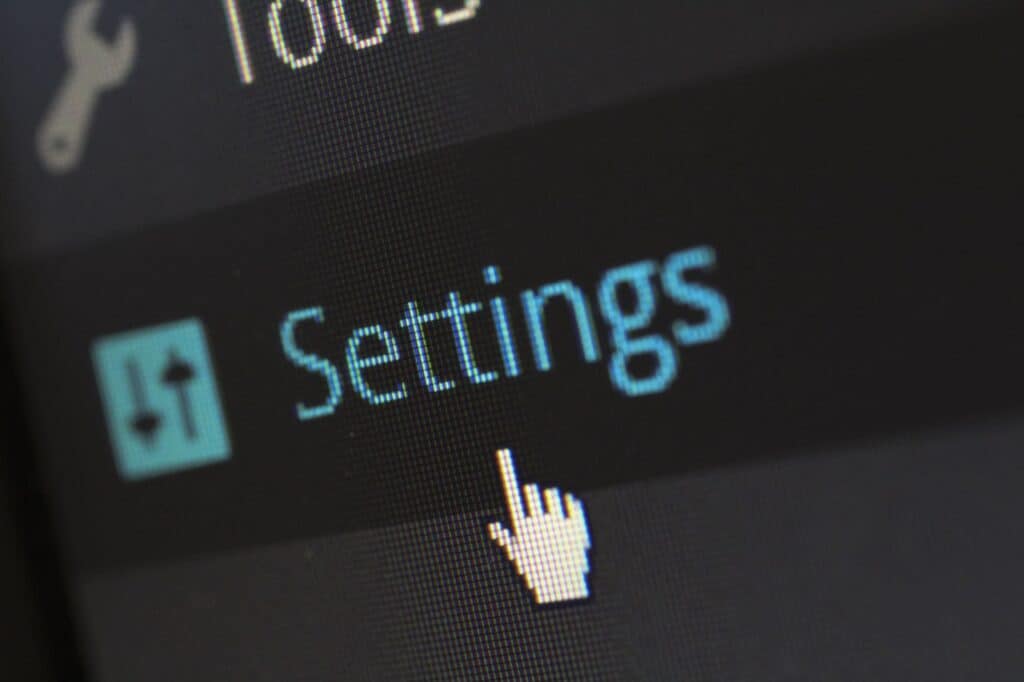
If you’re new to streaming, there are a few software options to choose from. OBS Studio and Streamlabs OBS are two popular choices for streamers.
Once you’ve chosen your software, you’ll need to set up your audio and video sources. For audio, you’ll need to select your microphone in the settings menu. For video, you’ll need to select your webcam or game capture device.
Once everything is set up, you’re ready to start your YouTube gaming channel! But before you go live, be sure to test your stream with a few friends or family members first. This will help you troubleshoot any problems and make sure everything is working properly.
10. Tips For Growing Your Channel

Now that you’ve started your YouTube gaming channel, it’s time to start growing your audience. Here are a few tips:
- Interact with other YouTube gaming channels in your niche. This is a great way to network and get your name out there.
- Be active on social media. Promote your channel on Twitter, Facebook, Instagram, etc.
- Collaborate with other YouTubers or YouTube gaming channels. This is a great way to get exposure to a new audience.
- Stream regularly and consistently. The more you stream, the more people will find out about you.
- Be patient! Growing a channel takes time and effort. but if you keep at it, you’ll see results.
Keep these tips in mind and you’ll be on your way to growing your YouTube gaming channel!
11. And You’re Live!

Now that you’ve set up your channel and gone through a few test runs, it’s time to go live! Here are a few tips to make sure your stream is a success:
- Be prepared. Have everything you need ready to go before you start streaming.
- Engage with your chat. This is a great way to interact with your viewers and keep them engaged.
- Be yourself. People want to watch someone they can relate to and who is genuine.
- Have fun! If you’re not enjoying yourself playing video games, it’ll show in your gameplay and people will tune out.
12. Start Making Money With Your YouTube Gaming Setup

Now that you’ve grown your YouTube channel and built up a following, it’s time to start making money! Here are a few ways to do that:
Enable monetization on your YouTube channel. This will allow ads to be shown on your gaming videos and YouTubers get paid based on watch time.
Join a YouTube gaming network. These networks work with YouTubers to help them grow their YouTube channel and make money.
Sell products or merchandise. This is a great way to directly monetize your audience.
Donate button. You can add a donate button to your YouTube channel which allows viewers to donate money to you.
There are many ways to start making money on YouTube gaming, so find the one that’s right for you and start cashing in!
Conclusion | YouTube Gaming Videos
Now that you know the basics of setting up a successful YouTube gaming channel, it’s time to start thinking about your own content and how you can make your youtube channel stand out.
Remember to be creative, have fun, and engage with your audience! With a little effort, you can build a successful gaming channel that others will enjoy watching.
FAQs | YouTube Gaming Channel Setup
Q: What do I need to start YouTube gaming?
A: At the bare minimum you will need a computer, a webcam, and a microphone.
Q: What are the best games to stream on YouTube?
A: The most popular games to stream on YouTube are League of Legends, Dota two, and Call of Duty.
Q: How do I make my YouTube channel stand out?
A: You can make your YouTube channel stand out by having great content, using keywords in your titles and descriptions, and promoting your channel on social media.
Q: What are some YouTube gaming tips?
A: Some YouTube gaming tips are to keep your gaming videos short ideally around 10-15 minutes, have a consistent schedule, and interact with your viewers in the chat.
Q: How do I become a successful YouTube gamer?
A: You can become a successful YouTube gamer by putting in the hard work, being consistent, and growing your channel.
