PC gaming is on the rise, and more and more people are choosing to build their own gaming computers instead of buying pre-built models. If you’re thinking about doing the same, you’re in for a treat! Building your own PC can save you a lot of money, and it’s not as difficult as you might think.
In this guide, we will walk you through the process of building your very own gaming PC step by step. We’ll also provide an answer to the question “how much does it cost to build a gaming pc?”. So what are you waiting for? Let’s get started!
What Is a Gaming PC and Why Do You Need One?
A gaming PC is a personal computer designed for playing video games that require a lot of processing power. Gaming PCs are similar to general-purpose computers, but they have some important differences. For one thing, gaming computers typically have more powerful processors and graphics cards than general-purpose computers.
They also often come with special features like high-end sound cards and multiple USB ports. Gaming PCs can be used for other purposes, such as watching movies or working with multimedia files, but they really shine when it comes to gaming. If you’re serious about gaming, then a gaming PC is a great investment.
What Components Do You Need for a Gaming PC Build and How Much Do They Cost on Average?
If you’re looking to build a budget gaming PC, there are a few key components you’ll need to choose. We will also suggest the best option available on the market for each component to give you a better idea about the cost to build your favorite gaming PC.
1. Processor (CPU)
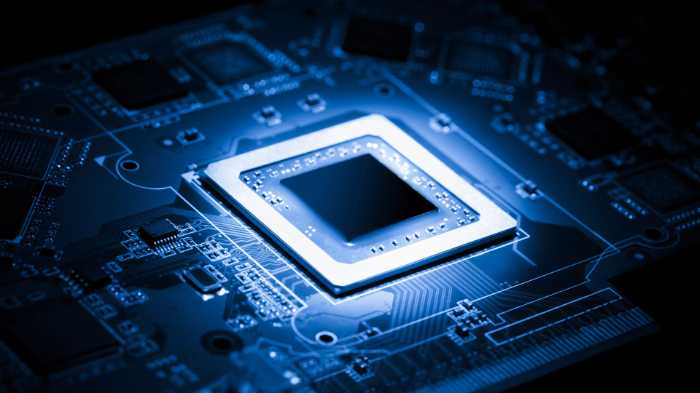
A processor also called a Central Processing Unit (CPU), is the backbone of any gaming computer. It is responsible for encoding and decoding instructions, transferring data between memory and storage, and executing instructions.
In other words, it is responsible for all the basic operations that need to happen in order for a gaming PC to function. A good processor will be able to handle all of these tasks quickly and efficiently.
In terms of gaming, a processor is important because it needs to be able to decode and execute instructions quickly in order to keep up with the demands of modern games. Games are becoming increasingly complex, and as a result, they are putting more strain on processors.
This is why many gamers choose to upgrade their processors when they build their gaming computers. A processor can cost anywhere from $100 to $500, depending on its performance level.
Ryzen 7 by AMD – Best Budget CPU
The AMD Ryzen 7 is one of the most advanced processors for PC gaming currently on the market. It features an 8-core design and a 4.4 GHz clock speed, making it capable of handling even the most demanding games. The processor also comes with DDR4 support and 16 processing threads, providing ample power for even the most difficult tasks.
In addition, the processor includes a Prism LED cooler and 36 MB of game cache capacity, ensuring that your system stays cool and responsive even when under heavy load. Finally, the processor has a maximum operating temperature of -95°C, making it ideal for use in even the most extreme environments. Overall, the AMD Ryzen 7 is an excellent choice for anyone looking for a powerful and reliable processor to play modern pc games.
Check Best Price2. Graphics Card (GPU)

A graphics card is one of the most important components of a gaming PC. It is responsible for rendering images and video, and it plays a vital role in providing a smooth gaming experience. A good display card can make the difference between an enjoyable game and a slideshow.
When choosing a graphics card, it is important to consider both its performance and its price. High-end cards can provide excellent performance but come at a premium price. For a budget-gaming pc build, there are still plenty of graphic card options that can provide decent gaming experiences.
Ultimately, the best graphics card is the one that strikes the right balance between performance and price for your particular needs. Graphic cards, on average, cost anywhere between $150 to $450 or even above, depending on the specifications.
GeForce GTX 1050 by MSI – Best Budget GPU
The MSI GeForce GTX 1050 GAMING X 4G video card is a great choice for anyone looking to build their own PC. This card is packed with 4GB of GDDR5 memory, making it ideal for high-end gaming. The GTX 1050 also has a memory interface of 128-bit and 768 cores, making it one of the fastest cards on the market.
In addition, the GTX 1050 supports resolutions up to 2560 x 1600, making it ideal for gamers who want to take their gaming to the next level. Overall, the MSI GeForce GTX 1050 GAMING X 4G is a great choice for anyone looking for a high-performance graphics card.
Check Best Price3. Motherboard

A motherboard is going to be another important component of your first gaming PC. It provides the foundation for everything else in the system, including the CPU, GPU, memory, and storage. A good motherboard will help ensure smooth and reliable performance, while a bad one can cause all sorts of problems.
The cost of a motherboard can vary depending on features and quality, but on average, you can expect to spend around $100-$200. When choosing a motherboard for your gaming computer, be sure to consider your budget and desired level of performance. If you want top-of-the-line performance, you’ll need to be prepared to spend more.
But if you’re just getting started in the world of PC gaming, there are plenty of affordable options that can still provide a great gaming experience.
ROG Strix Gaming Motherboard by ASUS – Best Budget Motherboard
The ROG Strix Gaming motherboard by ASUS is one of the best on the market for any pc gamer. It has 3rd Gen 8+4 power stages for better overclocking and a 256Mb BIOS flash ROM for easy updates, AI noise canceling for clear audio, and high fidelity audio for great sound quality. The motherboard is also DIY friendly, making it easy to install and set up.
Overall, the ROG Strix Gaming motherboard by ASUS is an excellent choice for gamers who want the best performance and features.
Check Best Price4. Power supply (PSU)

A power supply is one of the most important components to consider when building a gaming PC. It provides the necessary power to run all the other components, and it also helps to regulate voltage and protect the system from power surges. A good quality power supply can be expensive, but it is worth the investment.
A power supply that is not powerful enough can cause performance issues, and a power supply that is not properly regulated can damage components at use. When choosing a power supply for a gaming computer, it is essential to make sure that it has enough wattage to support all the other parts.
It is also important to choose a reputable brand with a good warranty. A power supply unit, on average, costs anywhere between $50 to $250.
RM850x by Corsair – Best Budget Power Supply
The Corsair RM850x is a high-performance power supply unit that delivers 850 watts of power. It is 80+ gold certified, meaning that it is highly efficient and runs cool and quiet. The zero RPM fan ensures that the power supply stays cool even when under heavy load, and the 105°C capacitors provide guaranteed reliability.
The compact size makes it easy to install in most cases, and the modular design means that you can easily add or remove cables as needed. Overall, the Corsair RM850x is an excellent choice for those who need a high-powered and reliable power supply for their gaming sessions.
Check Best Price5. Storage

When it comes to building the best gaming PC, storage is an important consideration. A storage device helps to keep all of your game files and data safe, and it also allows you to access these files quickly and easily. There are a few different types of storage devices available, and the one you choose will depend on your budget and needs.
For example, a hard drive is typically the most affordable option, but it may not be large enough to store all of your games. An SSD, on the other hand, is much faster than a hard drive but also more expensive. Ultimately, the best storage solution for your gaming computer will depend on your individual needs and budget.
But, how much does it cost? An HDD, on average, can cost anywhere from $50 to $150 and even more depending on the specs.
Internal Hard Drive by Seagate – Best Budget HDD
Seagate’s Internal Hard Drive is a great choice for anyone looking for a powerful and easy-to-use storage solution. The 3.5 Inch SATA provides fast data transfer speeds of up to 6Gb/s. The 7200 RPM provides ample storage space for gaming or other high-demand applications, and the 256MB Cache ensures smooth performance.
The compact packaging makes it easy to install and use, and the powerhouse gaming performance is sure to please even the most demanding users. Overall, Seagate’s Internal Hard Drive is an excellent option for anyone in need of reliable and high-performance storage.
Check Best Price6. Memory (RAM)

Random-access memory or RAM is an essential component in any gaming PC. This is the part of the computer that stores all the data and information needed for running programs and games on high settings. Without enough RAM, your computer will run slowly, and you may experience lag or other issues.
The amount of RAM you need will depend on the types of games you want to play and how demanding they are. For most gamers, 8GB of RAM should be sufficient. However, if you want to play games like the latest AAA titles or do some heavy-duty video editing, you may need 16GB or more.
RAM is relatively affordable, with 8GB kits costing around $60. So even if you’re looking to build a gaming computer on a budget, don’t skimp on the memory!
Vengeance LPX DRAM by Corsair – Best Budget RAM
If you’re looking for a high-performance RAM option that is simple to install and set up, the Vengeance LPX DRAM from Corsair is a great choice. This 16 GB DDR4 DRAM has a speed of 3200MHz, making it ideal for gaming. Plus, the 34mm height makes it compatible with a wide range of PC cases.
Overall, the Vengeance LPX DRAM is an excellent option for anyone seeking a top-quality RAM solution.
Check Best Price
7. CPU cooling systems

CPU coolers should be an important consideration when you build a gaming pc. Gaming computers tend to generate a lot of heat, and if that heat isn’t properly managed, it can lead to serious problems. Overheating can shorten the lifespan of components and lead to unexpected shutdowns.
In extreme cases, it can even cause fires. That’s why it’s important to choose a cooling solution that is effective and reliable. There are a few different system cooling options available on the market, and the best choice for you will depend on your budget and usage.
For example, air coolers are typically the most affordable option, but they may not be able to handle the amount of heat generated by a high-end gaming PC builds. Liquid CPU coolers are more expensive, but they are much more effective at dissipating heat. If you’re serious about gaming and play multiple games regularly, investing in a good CPU cooler is essential.
A CPU cooler costs around $100 to $300 on average.
CPU Liquid Cooler by NZXT – Best Budget Liquid Cooler
The NZXT CPU Liquid Cooler is a top-of-the-line cooling system that is designed to improve your gaming experience. The cooler features a 240mm radiator, two 120mm radiator fans, and an improved pump that delivers incredible performance.
Additionally, the cooler has a rotating Infinity Mirror design that creates a dazzling light show. The installation process is simple and does not require any special tools or knowledge. Once installed, the cooler enhances the gaming experience by keeping your CPU cool and running at optimal speeds.
Overall, the NZXT CPU Liquid Cooler is an excellent choice for gamers who are looking for the best possible cooling solution.
Check Best Price8. Necessary Gaming Peripherals

When it comes to gaming PCs, there are a few key components that you’ll need in order to create the ultimate gaming setup. In addition to a powerful graphics card and processor, you’ll also need a high-quality monitor, keyboard, and mouse. While you can certainly get by with lower-end peripherals, if you want to take your gaming to the next level, you’ll need to invest in some top-of-the-line gaming gear.
Here’s a look at a few essential gaming peripherals that every gamer should have.
First and foremost, you’ll need a top-notch gaming monitor. After all, what’s the point of having a killer display card if your monitor can’t keep up? When it comes to monitors, size and resolution are important factors to consider.
Most gamers prefer large monitors with high resolutions for the best gameplay experience possible. If you’re on a budget, however, you can always get by with a smaller monitor; just be sure that it has a high refresh rate and response time.
Next on the list is a high-quality keyboard and mouse. Again, while you can get by with lower-end models, if you want the best gaming experience possible, you’ll need to invest in some quality gaming peripherals. When it comes to keyboards, look for one with mechanical keys for the best responsiveness.
As for mice, there are a few different types available, and the best choice for you will depend on your personal preferences. If you want the most precision possible, however, an optical mouse is the way to go.
Finally, if you want to take your gaming setup to the next level, you might also want to consider investing in a gaming chair & a gaming desk. While they are certainly not essential, gaming chairs can make a big difference in terms of comfort and ergonomics.
If you’re going to be spending hours in front of your PC gaming, it’s worth it to invest in a chair that will help you stay comfortable and avoid back pain.
9. The PC Case

The PC case is one of the most important components of a typical gaming PC. Not only does it house all of the other components, but it also helps to protect them from damage. There are a wide variety of PC cases on the market, ranging from budget-friendly options to high-end models.
When choosing a PC case, it is important to consider both function and aesthetics. For example, some cases have transparent panels that allow you to see the inner workings of your PC, while others have more subdued designs.
In terms of function, it is important to choose a case that has adequate airflow to keep your components cool. Additionally, you will want to make sure that the case can accommodate all of the other components that you plan on installing. With so many different options available, there is sure to be a PC case that meets your needs.
On average, a PC case cost around $100 to $200.
PC Gaming Case by NZXT – Best Budget Gaming PC Case
The NZXT PC Gaming Case is a great option for gamers who are looking for a high-quality, attractive case. The glass side panel gives you a clear view of your components, and the cable management system helps to keep your cables tidy and organized.
The case also includes a USB Type-C port, which is convenient for connecting external devices. Additionally, the case is water-cooling ready, making it easy to upgrade your cooling system in the future. Overall, the NZXT PC Gaming Case is a great option for gamers who are looking for a high-quality case with plenty of features.
Now, with the details of all the required components and the best available options in the market for each piece, you can have a better estimate of how much does it cost to build a gaming pc.
Check Best PriceHow to Assemble Your Gaming PC?
Assembling the best gaming PC can be a daunting task, but with a little careful planning, it can be a fun and rewarding experience. Here are a few tips to help you get started:
- Start with the processor. Most processors will only fit in one specific type of socket on the motherboard. Find the right one and insert the CPU into its housing gently, making sure it is properly aligned before you push down to snap it into place.
- Next, add the thermal paste to the top of the processor. This helps to conduct heat away from the CPU and prevents it from overheating.
- Install the CPU cooler by first attaching it to the top of the processor, then screwing it into place on the motherboard.
- The graphics card is next. Again, there is usually only one type of slot that a particular graphics card will fit into. Locate this slot on the motherboard and insert the card gently, making sure it is properly aligned before pushing down to snap it in place.
- Connect any power cables from the PSU to the graphics card.
- Now it’s time to install your storage drive. Hard drives and solid-state drives typically connect to the motherboard using data cables known as SATA cables. Locate an available SATA port on the motherboard and connect your storage drive to it using a SATA cable.
- Next, insert your RAM into available slots on the motherboard. Make sure each stick of RAM is properly seated in its slot before continuing.
- The last step is to connect all of the peripherals. This includes the keyboard, mouse, monitor, and any other devices you want to use with your gaming PC. Once everything is connected, you can power on your PC and begin installing your operating system and other software.
With these steps, you should have no problem assembling your very own gaming PC. If everything has been installed correctly, you should be able to start playing your favorite games right away!
How Much Does It Cost to Have Someone Else Build Your PC for You or to Buy a Prebuilt Gaming PC?
The answer to this question depends on a few factors. First, how powerful of a gaming PC do you want? The more powerful the machine, the more it will cost. Second, how much are you willing to spend on your PC?
If you’re looking for a high-end gaming PC build that will be able to handle anything you throw at it, you can expect to pay upwards of $2000. However, if you’re willing to sacrifice some power for a lower price tag, you can find a mid-range gaming PC for around $1000. Of course, if you’re not interested in spending that much money, there are plenty of budget options available as well.
So, how much does it cost to build a gaming PC? It really depends on what you’re looking for. With a little research, you can find a machine that fits both your budget and your gaming needs.
If you want to get the most bang for your buck, though, building your own PC is still the way to go. Not only will you save money, but you’ll also end up with a machine that’s custom-built for your specific needs.
What Are Some Tips for Keeping Your Gaming PC Costs Down without Compromising Performance or Quality?
One way to keep your gaming PC cost down is to buy used or refurbished components. You can often find great deals on sites like eBay or Craigslist. Another way to save money is to build your own computer.
This can be a great way to get exactly the specs you want without paying for features you don’t need.
Another tip is to shop around for the best prices on pc components. There are many online retailers that sell gaming PCs and components, so it’s worth taking some time to compare prices before making a purchase.
Finally, don’t be afraid to ask for help when building your gaming PC. There are plenty of resources available online and in forums that can help you troubleshoot problems and choose the right parts for your needs.
With a little research and planning, you can easily build a high-performance gaming PC without spending a fortune. By following these tips, you can get the most bang for your buck and enjoy years of gaming bliss.
Is It Worth Building Your Own Gaming PC or Should You Just Buy One Prebuilt Instead?
There are a few things to consider when answering this question. The first is how much you’re willing to spend. If you have a limited budget, then it’s probably not worth building your own machine, as you’ll likely be able to get more bang for your buck by buying a prebuilt system.
The second thing to consider is how much time you’re willing to put into the project. Building a gaming computer from scratch can take anywhere from a few hours to a few days, depending on how complex you want the system to be. If you’re short on time or patience, then it might be better to stick with prebuilt budget gaming builds.
The third and final thing to think about is what kind of experience you’re looking for. If you’re interested in learning about how computers work and want to be able to customize every aspect of your machine, then building your own gaming PC is a great option. However, if you just want a functional machine that can run the latest games without any hassle, then buying a prebuilt system might be the better route.
So, how much does it cost to build a gaming PC? It really depends on how much you’re willing to spend and what kind of experience you’re looking for. If you have the time and patience to put into the project, then you can save money by building your own machine.
However, if you’re short on time or budget, then buying a prebuilt system might be the better option.
How Long Will a Custom-Built Gaming PC Last before You Need to Upgrade It Again, and What Are the Associated Costs of Doing So?
On average, a custom-built gaming PC will last around four to five years before you need to upgrade it. The associated costs of upgrading your machine will depend on how much you use it and how often you upgrade your components.
If you are a heavy user, or if you frequently upgrade your components, then you can expect to spend around $500 – $600 every two years on upgrades. If you are a light user, or if you only upgrade your machine when absolutely necessary, then you can expect to spend around $200 – $300 every four years on upgrades.
Either way, the cost of upgrading a custom-built gaming PC is significantly cheaper than buying a new console every few years! And remember: even if you do need to upgrade your machine, you can always sell your old parts to offset the cost of the new ones.
FAQs | How much does it cost to build a gaming pc?

What are the best components for a gaming pc?
Again, it depends on how much you’re willing to spend. If money is no object, then you can buy the best of the best. However, if you’re working with a limited budget, there are still plenty of great options available. It really just comes down to doing your research and finding what works best for you.
Can I build a gaming pc without spending a lot of money?
Yes, it is possible to build a gaming pc on a tight budget. You may have to make some compromises in terms of performance, but it is still possible to put together a decent system for less than $500. With careful planning and research, you can find the best deals on components and get a great machine for your money.
What are some things to keep in mind when building a gaming pc?
When building a gaming PC, it is important to keep in mind how much money you are willing to spend. You do not want to overspend on unnecessary components, but at the same time, you want to make sure that you are getting enough power for your needs. It is also important to do your research and make sure that you are getting the best deals on components.
Patience is also key, as it can take some time to put together a great system.
Are the mid-range gaming PCs good to play games?
Mid-range gaming PCs are good for playing most games. They usually have a better graphics processing unit than budget computers, making them better at handling the demands of current games.
However, prebuilt gaming PCs will still offer the best performance for demanding games. PC gamers who want to play the latest games at the max settings will need to invest in a high-end gaming PC.
Is there any substitute for the high-end gaming pcs?
Gaming PCs are designed for performance, with high-end components that offer the best possible gaming experience. However, budget computers can also be used for gaming, and many gamers build their own PCs to save money. While a budget computer may not be able to match the performance of a pro gaming PC, it can still provide a good gaming experience.
In addition, building your own PC can be a fun and rewarding experience, allowing you to customize your machine to your specific gaming needs.
Can I play PC games saved on a USB stick?
Yes, you can play PC games saved on a USB stick. However, you may need to configure your system settings to enable this functionality.
Can we buy gaming desks from Amazon?
Yes, you can buy gaming desks from Amazon. You’ll be able to find a wide variety of gaming desks on Amazon, and you can read customer reviews to help you choose the right desk for your needs.
When shopping on Amazon, be sure to check the seller’s return policy before making a purchase. That way, you’ll be sure you can return the desk if it’s not what you’re looking for.
Conclusion | Cost To Build A Gaming PC
Building your own gaming PC is a great way to get exactly what you want and save money in the process. With careful planning and research, you can put together a great system for less than it would cost to buy a prebuilt one. Keep in mind, though, that prices for components can fluctuate, so it’s always a good idea to keep an eye on the market.
With a little patience and effort, you can build the perfect gaming PC for your needs and budget. Building a pc is cheaper than buying one prebuilt; you can get exactly what you want and monitor the market for the best prices, need patience and effort.








